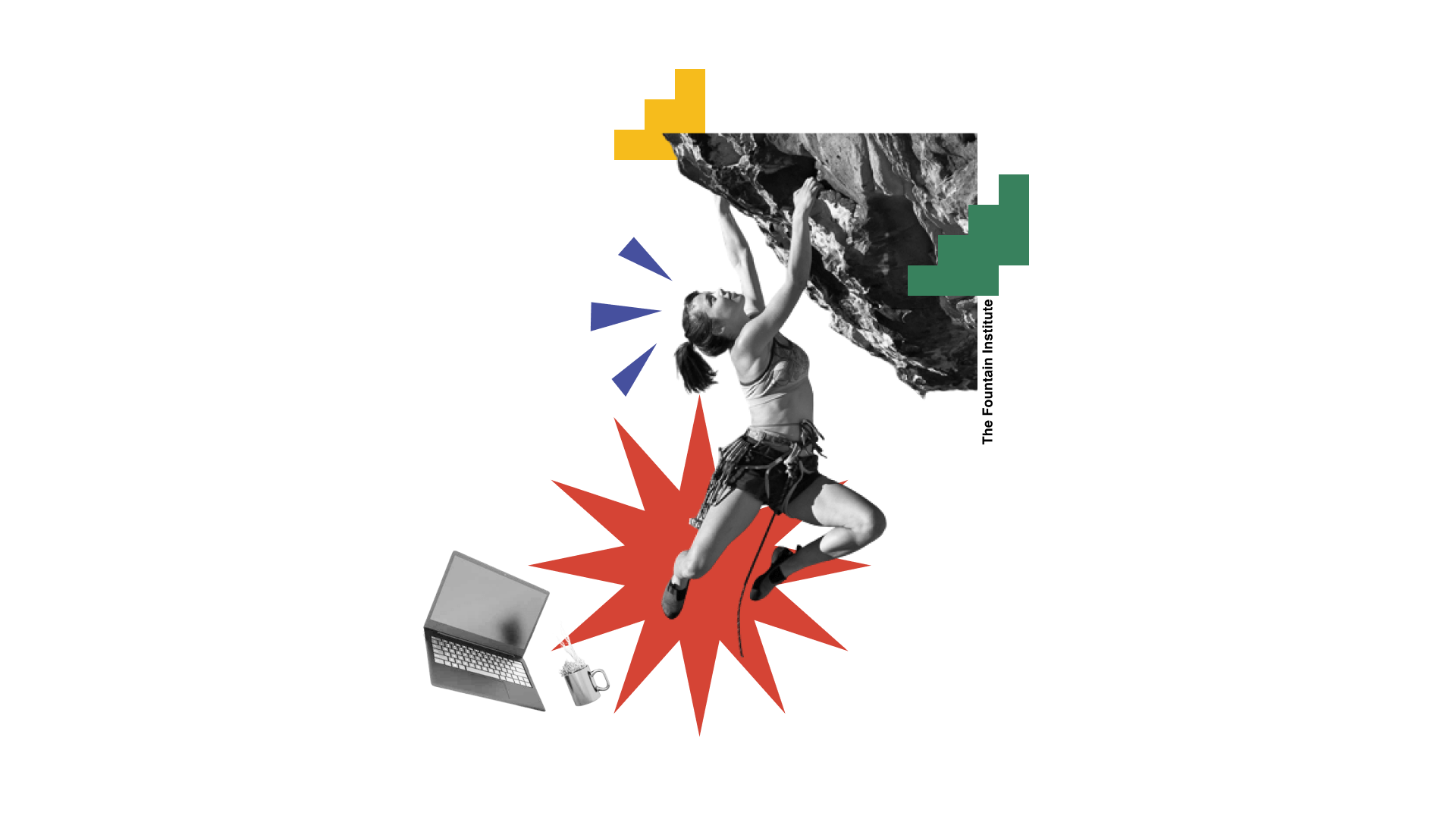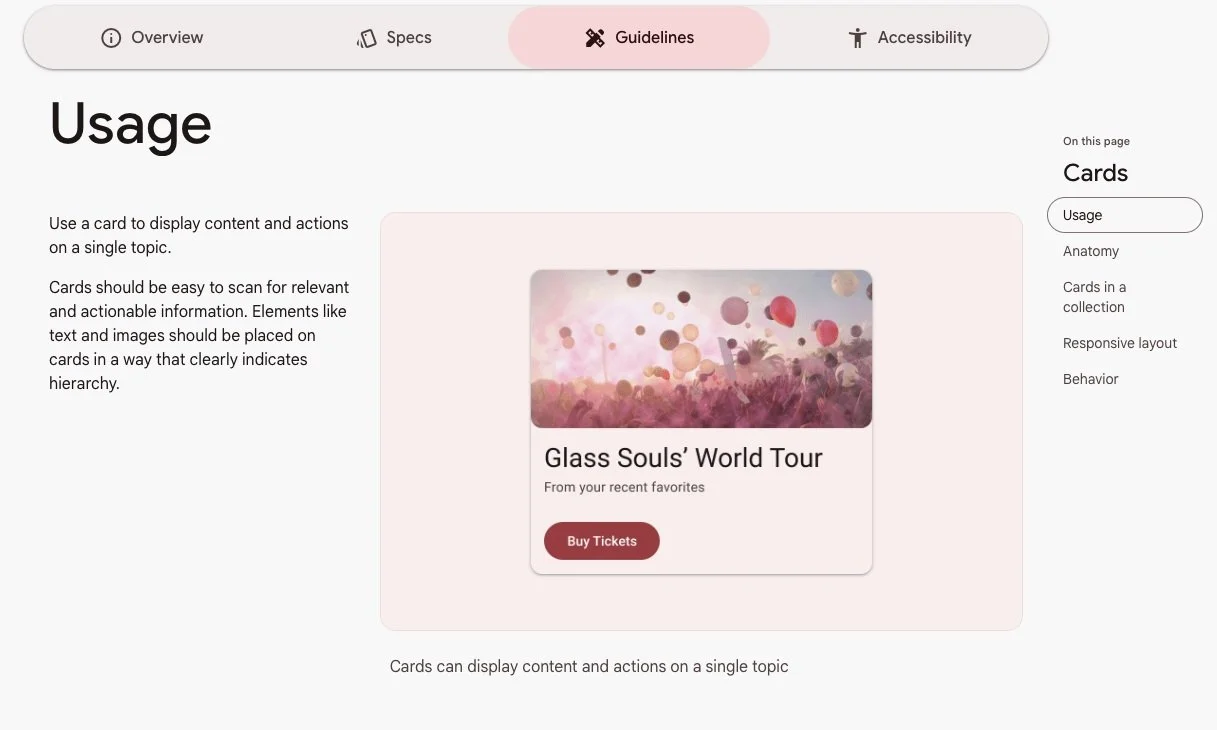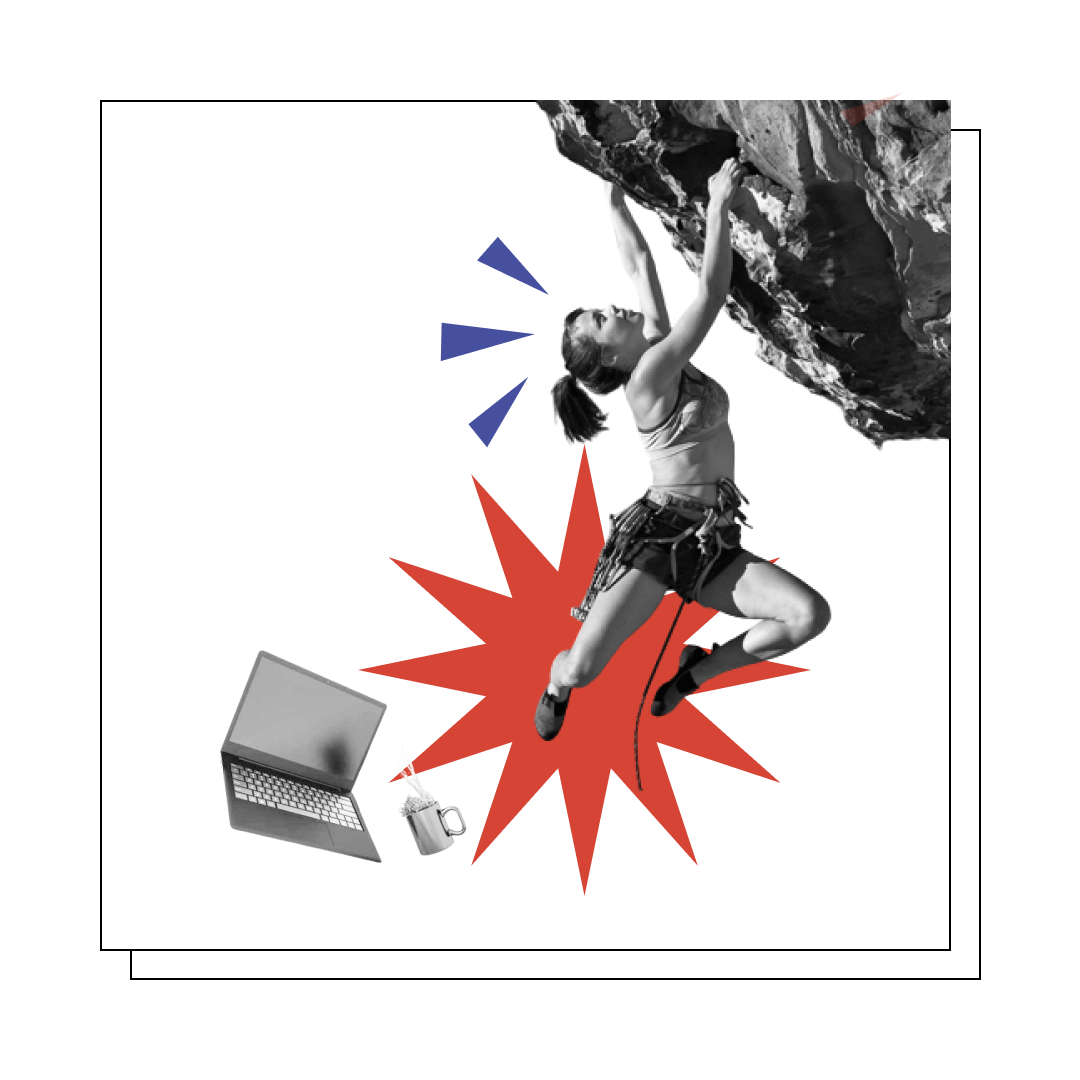3 Challenges after My UX Bootcamp and How I Overcame Them
Get a leg up on these introductory challenges in UX
Reading time: 14 minutes
So you’ve recently finished a UX bootcamp?
Congrats! All those months of burning the candle at both ends, working and studying, are finally coming to an end. No interface is safe from the scrutiny of your newly trained eye–you’re ready to get out there and change the world by advocating for all things user. You’re ready for your first role as a UX designer.
This is where I found myself a few years back when I transitioned from SEO writer to UX designer.
With my new credentials in hand, I comfortably pursued Indeed and LinkedIn for junior roles, knowing my new skills would eventually deliver a match. Little did I know at the time, though, that this comfort was about to get rocked.
No sooner had I started my first job working at an agency than I discovered that practicing UX design in the “real world” was a lot more complicated and messy than working under the curated conditions UX bootcamps tend to provide.
Due to budgetary and time constraints, my agency often used the more rigid Waterfall method. This left me feeling kind of exposed because, despite its flaws, the Design Thinking process offered structure. The structure that now needed to be replaced by experience I had yet to gain.
The result was a baptism by fire. Extra hours, a lot of googling, and some mentors I found within the agency allowed me to make it past my probation period. Was I naive? Maybe. But to a certain extent, this fake-it-til-you-make-it approach is the only way forward for those looking to break into a new field.
So, if anything about this experience resonates with you, read on because I will outline three things I wish I knew more about before taking a UX bootcamp.
1.) Understanding how content is sourced
True to its old-school moniker, UX designers are first and foremost information architects. This doesn’t just mean understanding how the hierarchy and structure of content is organized but also knowing how it is sourced and maintained. Where do those gallery images come from? Is there a data provider for the list items you want to include in that dropdown? Is rendering that icon the backend or frontend’s job?
I was relatively spared from having to pose questions like these during my bootcamp, as I had the luxury of conceptualizing a greenfield product. Things got a little more complicated when I started my first UX job. One of the mistakes I’ll (hopefully) never make again was to start working on a concept without having a firm understanding of where the content comes from, a move whose flaw is perfectly summed up by this quote:
This is more or less the feedback my boss had for me when I went to show him my work. Real talk. Call it a rookie error, but it was an easy step to overlook being green.
Check out our archive of resources
Get Free Resources like design tools and masterclasses from the Fountain Institute.
2.) Design documentation
Bread and butter to some, the bane of their existence to others. Perhaps no discipline of the UX designer is as polarizing as product documentation. While some designers seem to revel in the early, more haphazard phases of the design process (only to let their interest fizzle out once the product has to be specified and shipped), others seem to thrive when it’s finally time to iron out every corner case imaginable. No matter which camp you end up falling into, if you’re like me, you probably could have used a bit more background on the topic than your bootcamp could offer.
What makes UX documentation such a finicky undertaking is that there’s no “right” or “wrong” way to do it per se. Ultimately, there are two directions you can take when documenting your design. You can either lean towards splitting your components or lumping them:
Splitting - involves taking an approach that creates more components that are customized to their specific use case
Lumping - refers to a more global style of specification that allows the same component to be applied to multiple use cases.
Good examples of Design Documentation
Google’s Material Design “Cards” component showcases a good example of taking a more general approach toward design documentation. Here, three different behaviors or use cases are covered by one component.
A.) Simple card with CTA
B.) Accordian card with additional content
C.) Pick-and-move card
The same card can be used as a simple tile with a cta (a), a card with an accordion that hides additional content (b), or a pick-and-move feature that allows users to determine the order of cards in a given collection (c).
These three examples could just as easily all be their own components if your design team tends to favor a more customized approach toward product documentation. A potential drawback here is that your component library may quickly get overcrowded, making it especially difficult for new designers to work with. I’ve spent hours on calls discussing the merits of both approaches while trying to figure out which direction works best for our project.
Knowing when to take which approach ultimately comes down to both the project you’re working on and the preferences of your fellow designers. In any case, I found this topic to be a bit lacking from my UX bootcamp and can only recommend taking a closer look at some of the best-in-practice design libraries out there before you start your first gig.
3.) Working with large corporates
One of the most exciting aspects of working with a design agency is the opportunity of collaborating with prestigious and global brands. What’s not to like? You get to partner up with top-notch talent and work on interesting products on the cutting edge of their respective industries. I’ve had the pleasure of taking on multiple projects from a large German car manufacturer, and it’s always a point of pride to see my work get implemented on such a prominent stage.
But working with major brands can often mean working against major barriers. No two projects ever seem to be the same with such clients, but they all – in one form or another – had one thing in common: red tape.
Whether this means your designs are getting roadblocked by arcane legal matters or corporate politics, there always seemed to be something hindering the pace of work.
In one particular instance, I spent weeks developing a new feature. It was exciting to work and I was finally taking on more responsibility. When it was time to present our work–prototype and all–it quickly became clear that we wouldn’t be able to go live, as previously okayed data sources for the tool were not available in the end. Ouch. It wouldn’t be the last time I worked on a product that was not getting shipped, either.
As frustrating as these roadblocks may be, they do not outweigh the fun I’ve had teaming up with big clients. And while experiences like these can only be learned while on the job, having some expectations of what it means to work at an agency beforehand would not have hurt.
A need for setting realistic expectations
There’s no doubt that UX bootcamps are a great way to gain basic skills needed for becoming a designer. But as my experience shows, more can be done in readying juniors for their first gig. Some certification programs offer job-preparation modules as a part of their curriculum, but these tend to revolve around portfolio preparation and the application process in general.
Might it be possible to create coursework that outlines common challenges UX designers face when they enter the job market? These programs certainly have large enough alumni networks that could help them identify common challenges and pitfalls graduates often face.
Learning resources for starting your UX career
For a brief overview of some of the most important principles of practicing UX, check out the Laws of UX in book form and cards.
Read A Slacker’s Guide to Turning Content Chaos into UX Clarity by Scott La Counte, a straightforward guide outlining actionable skills and tactics around UX content strategy.
Read Agency vs. In-House: Where Should I Work as a UX Designer? by Michael W, which includes the pros and cons of working at an agency vs. doing in-house UX design
As mentioned, Design Thinking isn’t as widely practiced as one might expect from bootcamps…here’s why: Design thinking was supposed to fix the world. Where did it go wrong? by Rebecca Ackermann,
What resources helped you when you were new to UX?