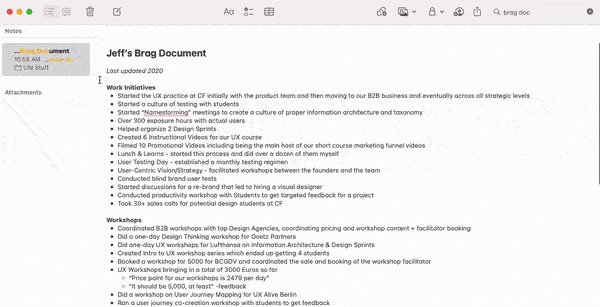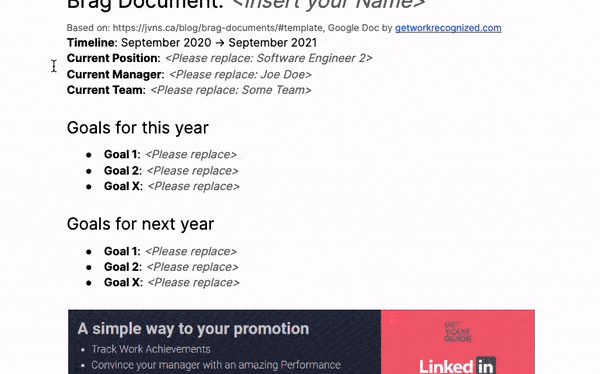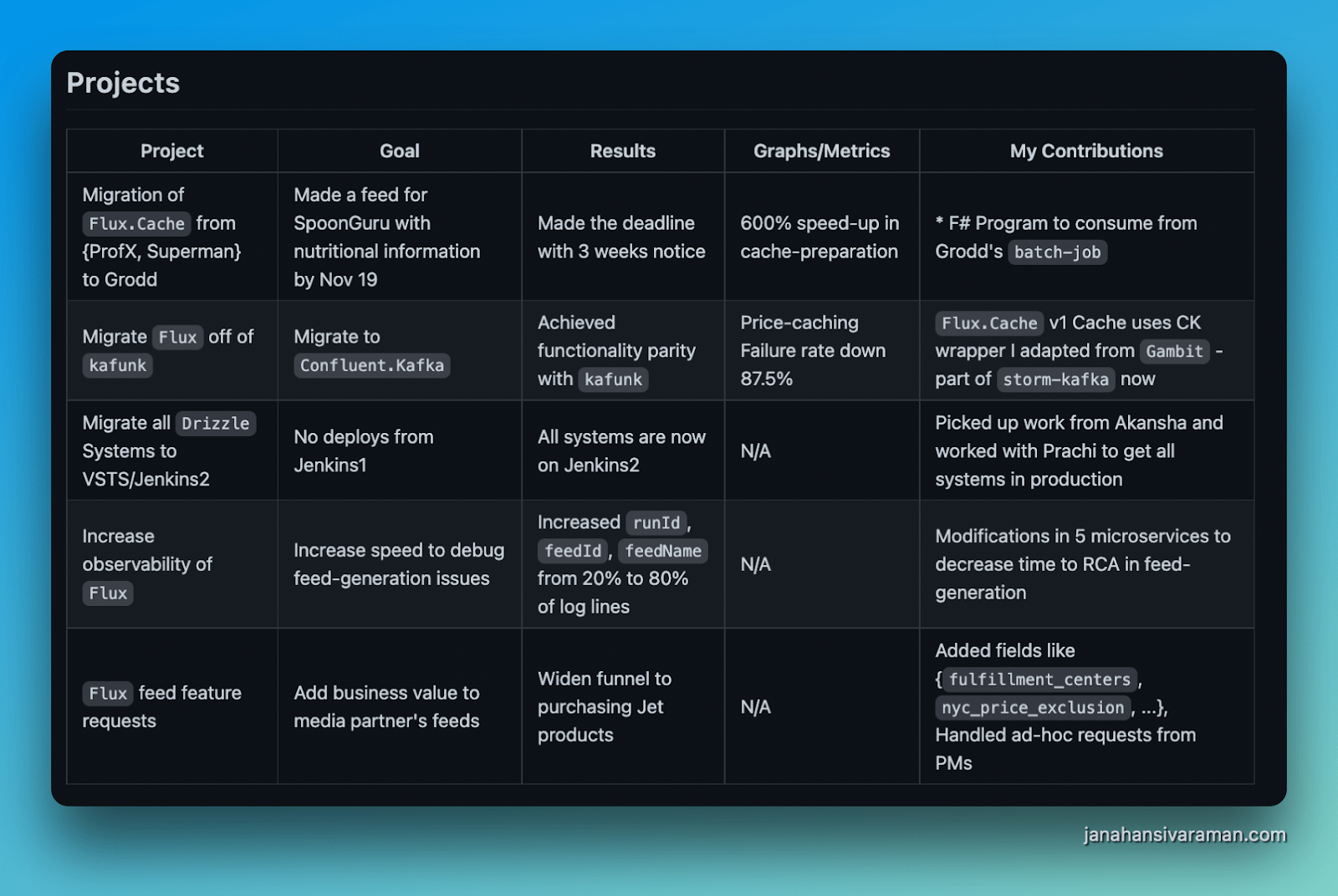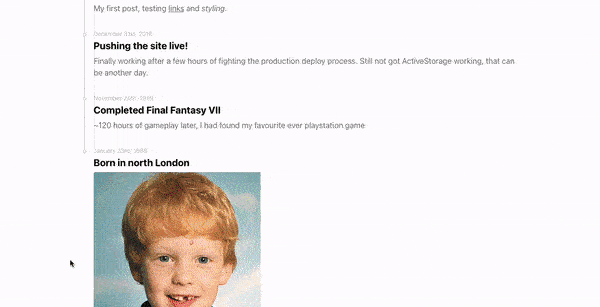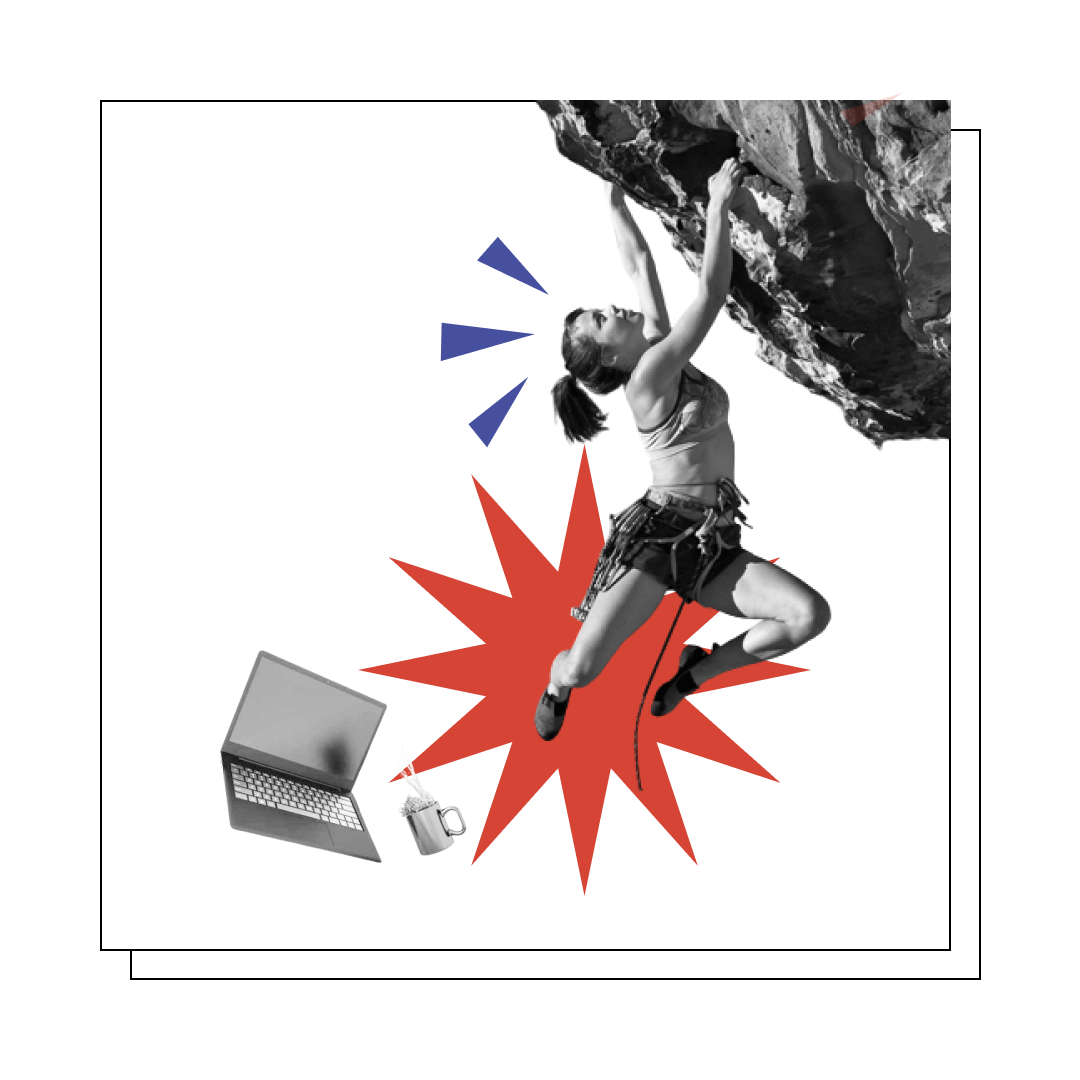Keeping Track of Your Accomplishments with a Brag Document
How to use a “brag doc” to capture the small wins in your career and get your work noticed [free Notion template included]
Reading time: 17 minutes
I was on a camping trip with some friends in college, and I heard a phrase that I will never forget.
One of our friends was a bit older, and he transferred to our school to finish a degree. During the trip, I noticed he hiked away to write in a beautiful leather-bound notepad.
Matt always seemed so centered and wise. When he returned, I said, “Matt, what were you writing about out there in the woods by yourself?”
Matt looked up from his handwritten page and said something I’ll never forget: “I was journaling…If you don’t know where you’ve been, you’ll never know where you’re going.”
It was a quote from Maya Angelou, a personal hero of mine.
[the Maya Angelou quote that my friend took as inspiration for journaling]
During university, I had difficulty deciding on a major and had no idea where I wanted my life to go. I should have taken Mrs. Angelou’s advice.
I became aware of a type of work journaling a few years later when I was stuck in a mid-career slump. A friend advised me to keep a journal of my accomplishments at work.
It’s called a “brag document,” and it’s one of the smartest things I ever did for my career.
What is a brag document?
A brag document helps you track the tiny wins in your career, so you have a record of your accomplishments.
Brag documents or “brag docs” are memory aids for success and a practical way to improve your resumé or build the case for a promotion.
Nobody likes a bragger, but secretly keeping track of your accomplishments? Now that’s a great idea.
The brag document has many names:
Brag doc
Hype sheet
Accomplishment sheet
Personal assessment document
Career management document (CMD)
Career project diary
Professional brag sheet
Here’s a brag doc example from my Apple Notes archive. It contains a lot of work from when I was a mid-career designer on my way to becoming a lead.
[my old brag document in Apple Notes as a mid-career designer]
As you can see, it doesn’t have to be complicated. A simple bullet list is a great way to start.
Whenever you achieve a career accomplishment, you write it down in the doc as if it’s a journal. You can use any format or schedule. The important thing is that you do it.
Adding small wins to your brag document can help you build confidence. If you stay regular with this career journaling, it will help you remember your achievements (a lifesaver when you need to update your resumé).
Why you need a brag document
I’m an ambitious person, but I wasn’t always that way.
In my first product design job, I didn’t have a clear direction for my career. After watching several designers get promoted to senior over me, I decided it was time to take my career seriously.
I heard about the brag doc at work and decided to try it. I’m not a big journaler, so I wasn’t aware of the power of keeping track of my life. It’s probably one of the top five things I’ve ever done for my career.
I kept a brag doc for around four years. It helped me get to the senior level and beyond.
While I didn’t necessarily share my brag doc outright with anyone (until today 😅), I used the saved accomplishments as source material for employee reviews, updating my resumé, or campaigning for a promotion.
It was my secret mental weapon to build confidence as a junior.
Designers tend to undervalue their skills, and I’ve struggled with that. I have difficulty asking for raises because I don’t value my work or myself enough. Knowing I had this secret career data helped me develop the confidence to ask for more money and a senior title.
The benefits of a brag doc
It keeps you from forgetting
It builds confidence in your abilities
It helps you see your career trajectory
It prompts you to think about goals and impact
It encourages you to excel
It makes it easier to ask for a promotion
It makes your employee reviews a breeze
It fills your resumé with specific career data
It keeps you from being too hard on yourself
Adding something to the doc and watching it grow is also a joy. Trust me…adding an accomplishment to your doc will be the best part of your day. I love the tiny dopamine rush, like crossing an item off a to-do list.
Adding something to my doc is a nice little reward for completing a task, which is a great way to build a habit of improving your professional self.
How to write a brag document
I’ll include a Notion template at the end of this article, but I think the best tool is the one you’re already using. And the best way to write a brag document is to start with a simple bullet list.
Keep these things in mind to help you get started:
Fill it with anything that you like
What do you put in a brag document? I use a simple rule: I include it if it makes me feel proud. No win is too small to capture.
If you think you will need it later, it’s better to capture it while it’s fresh. You can always edit it later.
Update it as often as you like
How often should you update your brag doc? To start, you can update the doc whenever you think about it. Everyone’s rhythm will be different. Personally, I like to add accomplishments immediately because it feels good. Point #4 will show you why that good feeling is essential.
Share the content, not the doc
Who should you share the brag doc with? You should share the content of your doc with your manager, but you probably shouldn’t share the doc itself. This could look like reminding your manager about a recent project success during an employee review. If you’re feeling brave, you could get feedback on the doc from a trusted colleague that is not your manager.
When is the best time to share a brag? The time will depend on your organization, but try to share brags during regular meetings with your manager. I can tell you from firsthand experience that managers appreciate when employees use existing processes. Good moments to share are during your 1-on-1s or yearly reviews. Try to drop reminders and subtle hints about recent accomplishments. Having your brag doc in your mind will ensure you remember what you’ve accomplished and can naturally drop it into the conversation.
TL;DR: Don’t share your brag doc. Use it keep your accomplishments at the top of your manager’s mind.
Don’t have a regular employee review? Suggest a six-month review with your manager. Your manager will appreciate your willingness to be held accountable, and your brag document will ensure you have many positive things to share!
Use it as a personal reward system
Giving yourself a tiny reward after some effort will improve your chances of building a habit. If every entry in the doc feels like a pat on the back, you will be motivated to pursue that reward more often.
Should I put professional or personal stuff in my brag doc? If you would put it in a resumé, then put it in your brag doc. You want to focus on career-related items, but things like volunteer work will be interesting to employers.
A brag document will improve your professional self, but I think it can also improve your personal self. With a brag document, you will find yourself remembering your successes and forgetting your failures. I know that has been very helpful for my mental health.
What to avoid with brag documents
After keeping a brag document for four years, I have run into a few anti-patterns that kept me from being regular with my doc. These tips will give you a better chance at turning your brag doc into a habit.
Don’t get stuck on formatting
The best way to keep a brag document is to keep the format loose. There is no perfect format or program you should use for a brag doc. The best format is the one that you can keep up with. I started with a simple bullet list in Apple Notes.
To quote Sheryl Sandberg: “Done is better than perfect.” Start capturing and let the format grow in time.
Don’t update in huge batches
The document’s power comes from regularly updating it. If you only update the doc once a year, there’s a good chance you will forget something. I think of my brag doc as a little reward, which helps me remember to update it.
You may lose the joy if you don’t keep your doc updated. Try to update it one or two items at a time and update it within a few days of an accomplishment.
Don’t forget to include outcomes
A rookie mistake I made when starting my brag doc was forgetting to include revenue and metrics related to my work. Don’t forget to include details you might forget later, and do the homework to determine the effect of your work. You will thank yourself later.
When making an entry to your doc, ask yourself these questions:
What was the impact on the company?
What important metrics changed as a result?
Did this lead to an increase in revenue? How much?
Did this save time for anyone? How much? How much is that time worth?
If you can answer these questions in your brag doc, you can quickly turn your resumé into a gold mine of valuable outcomes.
Don’t let your manager own the file
Who should own the file? You should. Make sure your managers know about the accomplishments in your doc, but I don’t recommend letting your manager own the file. It works better if the doc is your idea. You don’t want employers ranking employees based on the size of their brag docs…Black Mirror episode, anyone?
Should you give your manager access? I wouldn’t. You may feel comfortable sharing the doc with your employer directly, but I took a different approach. I like to keep my brag doc in a private tool and copy/paste the text into emails, meeting invites, or employee reviews. I feel more motivated to include the small wins if the doc is private. I wouldn’t have kept up with the doc if it didn’t feel like it was mine.
If you share the doc with your employer, use a documentation tool that isn’t connected to your work email or at least share it with your personal email. You never know when you might be fired, and when you’re updating your resumé, you will need your brag doc more than ever.
Brag document examples
There are a variety of formats you can use for your brag document. Here are some examples I found:
[brag doc example from getworkrecognized.com based on a template by Julia Evans]
[brag doc example from Janahan Sivaraman]
[brag doc example from Jonny Burch]
Free Brag Doc Template in Notion
When I started this article, my brag doc was a little outdated. I took the opportunity to update some formatting and take advantage of the power of Notion templates.
Check out my updated template with some example copy. You can duplicate my brag doc in Notion and customize it to your needs. I hope you make it your own and improve it. Enjoy!
Maya Angelou was a visionary, and we can learn much from her insight. Figuring out where you’ve been is an excellent way to uncover the path that you are on.
All the projects that feel brag-worthy say something about what kind of things you like to work on. That can give you a glimpse into what lies ahead on your path. And sure, it can help you be a bit more ambitious. But mostly, I hope you will try a brag doc so you can re-discover the path you’re already on.
Resources on brag docs
Read a detailed overview + simple template from a programmer: Get your work recognized: write a brag document by Julia Evans
Read an article about the “Career Management Document” by Jessica Ivins
Listen to the podcast: It’s Time to Build Your Brag Document by Cost to Company
Get Jeff’s Brag Doc Template, a free Notion template by Jeff Humble
Get another free Notion template with a timeline design from bragdocs.com
Got a brag doc that you would like to share?
Email it to hello@thefountaininstitute, and I will add it to the article and credit you!